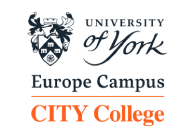The Periodical Collection

The Print Periodical Collection consists of: journals, periodicals, bank reports and statistic bulletins. The main subject areas covered are: Business Studies & Economics, Computer Science, Psychology, English Studies and Social Sciences.
WHAT... is a Periodical?
A periodical is a publication which appears at regular intervals, e.g. weekly, monthly or quarterly.
It normally contains articles submitted by several contributors. Typical examples are: journals, bulletins and newsletters. It may be in printed, digital (electronic), or other formats.
WHY... are Periodical Articles important?
- They provide current and up-to-date information.
- Articles are sources of high-quality information.
- Articles may often be the only source of information on a particular topic.
How... do I know which Periodical Articles are scholarly?
Scholarly articles are broken into sections, each with its own purpose:
- The abstract: a summary of the article.
- The introduction: a background on the article's topic.
- Methods and materials: could be the results of an experiment or study. The results discuss what was learned, followed by the conclusion or discussion, which describes the implications of the study, what might have gone wrong, and what this means for the future.
- References section: contains a list of the resources used for research and to write the article.
WHERE... are Periodicals located?
The print Periodicals Collection (PC) contains individual issues of journals received within the last ten years. Periodicals are arranged in alphabetical order by title. The most recent issue of a journal is shelved on the "Current Periodicals" displays. Old periodicals which have academic value are relegated to the closed stacks.
Journal Titles within the print Periodical Collection can be searched through OpenABEKT Online Library Catalogue.
HOW DO I... find a Periodical Article?
Whether you have a specific reference from a reading list, a bibliography, or not, you should first consult the OpenABEKT Catalogue to find out if the library has the specific periodical in which the article appears.
- If so, look for it in Project Room, where the Current Periodicals are held.
- If the ILC does not subscribe to the periodical, consult a member of the ILC staff for further assistance.
Alternatively, use a PC to search the appropriate e-resource to locate articles on topics of your interest. Periodical articles may be traced using e-journals, digital libraries and electronic databases.
Electronic Journals: are digital versions of print journals, or they may be electronic publications with no print counterpart.
Tip: Use the “Keeping up-to-date with a Subject” guide and the “Finding Articles on a Subject” guides available at the ILC Help Guides web pages.
Online Databases: : provide access to full texts or abstracts of articles.
Tip: Use the “How to Search in Databases” guide and other useful guides available at the ILC Help Guides web pages.
If only an ABSTRACT is available use the Interlibrary Request Service to obtain the FULLTEXT of the item.
The Dissertation Collection
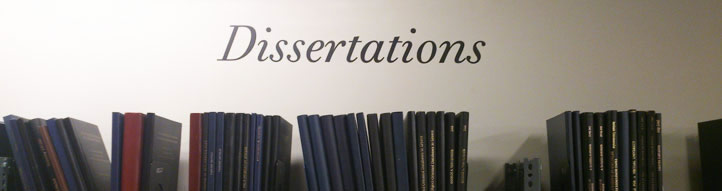
The Information & Learning Commons (ILC) maintains a comprehensive collection of all dissertations and theses completed by CITY College undergraduate, postgraduate and PhD students.
Dissertations
This Collection is housed at the rear shelves of the ILC and is borrowable to registered students and staff of CITY College. The ILC retains copies of Bachelor, Master and PhD Dissertations and Theses in this collection. These copies are arranged on shelves by:
- Type of degree, e.g. Bachelor, Masters, PhD
- Chronologically, by Year submitted
- Alphabetically, by Author’s name
Finding Dissertations
Dissertations can be accessed by searching OpenABEKT Online Library Catalogue.
Searching
Select the “Advanced Search” option – click on the “Subject” field and type “dissertations” in the search term box and a keyword in the “Title” field to retrieve a list of available dissertations under a specific title.
Use the “Simple Search” option to search for dissertations on a specific Course (ex. Marketing, Advertising & PR). Type one of the following classification codes in the search term box “Classification” and all related dissertations will be retrieved on the screen.
Dissertation “Classification Codes”
|
Business Administration & Economics DepartmentBusiness Administration & Economics Department |
|
|---|---|
|
MBF |
Banking & Finance |
|
MDM |
Digital Marketing & Social Media |
|
MHRM |
Human Resource Management |
|
MLM |
Logistics & SC Management |
|
MLTM |
Leisure & Tourism Management |
|
MMKT |
Marketing, Advertising & PR |
|
MMNG |
Management |
| Computer Science Department | |
|---|---|
|
BCS |
Undergraduate |
|
MASE |
Advanced Software Engineering |
|
MSET |
Software Engineering & Telecommunications |
|
MIS |
Information Systems |
|
MTIE |
Technology, Innovation and Entrepreneurship |
|
MBMT (MBIT – 2016 onwards) |
Business Management, Technology & Innovation |
|
MBIT |
Management Business, Technology & Innovation |
| Psychology Department | |
|---|---|
|
BPSY |
Undergraduate |
|
MPSY |
Postgraduate |
| English Studies Department | |
|---|---|
|
BAES |
Undergraduate |
|
MAAL |
Applied Linguistics with TESOL |
|
MATAI |
Translation & Interpreting |
When you find the title that you want in the Catalogue, write down the classification code. This information tells you where to find the item on the shelves.
If you still can’t find the dissertation
- Check the “Returned Items” shelves. If not there, ask for help at the Library Services Desk as the item may be on loan, misplaced or lost.
- The item may be on loan, so place a reservation request and the ILC staff will notify you by email or telephone, the minute it becomes available.
e-copies of Dissertions
For a large portion of dissertations the electronic copy of the item is also available while searching in the library catalogue. When the e-version is available you will see in the “Source Area” of the bibliographic record the “Electronic location and access” including a link. Click on it the request permission to the PDF file.
Note that the e-version copy is available only to CITY College members.
Borrowing
Dissertations may be borrowed for two weeks. Each user is allowed to take out two print items from this collection with the use of the Student ID Card. Strict fines apply to those who return to the ILC overdue items.
Renewals may be made in person by approaching the Library Services Desk. Alternatively, if you cannot visit the ILC you can use the telephone or e-mail renewal service. E-mail renewal requests may be sent at library
E-theses collections and useful Internet sites may be accessed from the Electronic Resources ILC web pages.
Research publications
The Information & Learning Commons (ILC) maintains a comprehensive collection of CITY College Academic staff research publications.
Research Publications
Print copies of research outputs are displayed at a special location in the library - “Key Publications” - and are available for reference use only. The collection includes books, conference proceedings, journal issues, articles and papers written and published by CITY College Academic Staff. These “key publications” represent the Institutional Repository of the College.
Items are arranged on shelves by:
- Type of publication
- Chronologically, by Year published
- Alphabetically, by Author’s name
Alternatively you may use RefBASE, the CITY College web-based institutional repository and reference management software to connect to all the Research Publications and download the full text content, where available.
Books by SEERC
Print copies of conference proceedings and other print publications of SEERC are held at the “Reference Collection” of the Information & Learning Commons (ILC) and may be used for reference reading only within the premises.
A full list of all SEERC publications with bibliographic details and a brief description of each item may be found at book publications by SEERC.
Research at CITY College
Scientific research constitutes an integral part of CITY College's academic activities. The majority of the IF members are engaged in various research projects in collaboration with University professors, research institutions and private companies. The IF encourages research by creating a supportive research environment, evidence of which are:
SEERC: The South East European Centre, an international, not for profit research centre established by CITY College and is located in Thessaloniki.
Research Studies: CITY College provides appropriate resources and training for students to undertake research leading to a higher degree. Research degrees involve independent study, assisted by a supervisor, and the production of a thesis.
Find out more about research studies.
Research Groups: There are several research groups that operate in CITY College academic Departments. The groups are formed by staff members who share common research interests and activities.
For specific information about the research activities & publications of each Department use one of the following links:
- Business Administration & Economics Department
- Computer Science Department
- Psychology Department
- Humanities Department
The Book Collection

The mission of the Collections services in the Information & Learning Commons (ILC) is to build and maintain collections of quality, in both print and electronic formats, through the selection and management of library resources required to support the College's programmes of teaching, learning and research.
Library Collections
|
Collection |
Material |
Loan Type |
|---|---|---|
|
MNC (Main Collection) |
Books from all Subject Areas |
Borrowable |
|
RSC (Reserve Collection) |
Textbooks and Recommended Readings |
Study in the Library |
|
RFC (Reference Collection) |
Dictionaries, Encyclopedias, etc |
Borrowable |
|
SLC (Short Loan Collection) |
Dissertations |
Limited loan period |
Main Collection
The Main Collection contains all books available for loan. Items included in this collection may be borrowed, reserved, renewed or recalled if on loan.
The Main Collection comprises books from all subject categories. Books are arranged on the shelves by broad subject area according to the Dewey Classification System. Within each subject category the books are arranged alphabetically by author. Classification numbers (a combination of numbers & letters) are posted on the shelves and on the spines of books.
For further details please see the Dewey Decimal Classification guide on the Help and Support ILC web pages.
Subject Areas: Locations
|
Collection |
Subject Area |
|---|---|
|
MNC |
Academic & Research Skills |
|
Career, Employability and Enterprise |
|
|
Computer Science |
|
|
Economics |
|
|
English Studies |
|
|
Fiction |
|
|
Finance |
|
|
Health Sciences & Services |
|
|
History & Arts |
|
|
Key Publications |
|
|
Law |
|
|
Logistics & Supply Chain Management |
|
|
Management |
|
|
Marketing |
|
|
Maths & Statistics |
|
|
Natural Sciences |
|
|
Psychology |
|
|
Religion |
|
|
Social Sciences |
Reserve Collection
Includes items such as textbooks and recommended readings found in the reference lists of Unit Syllabi. These items held in multiple copies, are for studying within the ILC premises and not available for loan. You may find the definition and scope of the Reserve Collection on Policies & Procedures in the ILC web pages.
The purpose of the Reserve Collection is to:
- Support the needs of a certain class or group of students.
- Ensure that all students have equal and efficient access to highly-demanded materials.
- Protect items that are at a high risk of misuse or vandalism.
In many cases lecturers upload Unit material such as articles, past exams, case studies, etc to the College’s E-Learning Environment. Use your enrollment key to access this material. If you experience access problems you should contact the Course Administrator of your Department.
Location and use
The Reserve Collection is located in designated areas in the library and is shelved by department. Labels on the spine of the reserve items indicate the department in which the book belongs to.
Students may use items of the Reserve Collection within the premises of the ILC or take them into the Study Rooms provided they leave their Student ID Card at the Library Services Desk.
Material included in the Reserve Collection is not available for loan under any condition, unless requested by the lecturer. In case certain material is less likely to be in heavy demand, the lecturer may request for a copy to be placed in the Short Loan Collection on a two-day loan period.
Tip: Use the “Understanding References in Reading Lists” guide available at the ILC Help Guides web pages.
Short Loan Collection
Includes items, which for a certain period of time are in-demand for class or group assignments (such as textbooks, books, personal copies of items, journal articles and/or photocopies, audiovisual, etc) or further material that support tutorials. Access to Short Loan material is far more restricted than is the access to items in general circulation.
Location and Use
Items on short loan are stored at the Library Services Desk. Students will need to leave their Student ID Card in order to access the specific material. Items are for use in the ILC premises unless lecturer allows a two-day-loan. Strict fines oppose for the late return of items in-high-demand.
Reference Collection
The ILC hold a collection of authoritative and scholarly reference material that is for use in the premises only. These include:
|
Dictionaries |
Bank reports |
|
Handbooks, Encyclopaedias, etc. |
Company annual reports |
|
Conference proceedings |
Directories (business, marketing, etc.) |
Reference items, are helpful for finding:
- Background information
- Definitions and spelling
- Facts and figures
- Translations
- Statistics
- Topical overviews of subjects
Location and use
The Reference Collection is located behind the Library Services Desk. When removing an item from the Reference Collection you must inform the ILC staff. If you want to photocopy a part of reference material, you should be extra careful since many items are heavy and large and may be damaged or destroyed. Material included in the Reference Collection is not, in any case, available for loan.
For accessing online reference resources you may visit the Electronic Resources ILC web pages.
New Books in the ILC
When new books arrive in the Information & Learning Commons (ILC), they are regularly displayed for a certain period of time during which they may be reserved but not borrowed.
Printed catalogues of New ILC Acquisitions are available for users at the Library Services Desk. Electronic lists are available at the News ILC web pages.
Reservations for new books are made by filling in a Reservation Form or sending an e-mail to the ILC staff at library
Suggestions for purchasing new books should normally be made by contacting the Library Services Desk and filling in the appropriate Recommendation form. Students are also welcomed to place their recommendations be sending their request at library
Publishers & Bookshops websites can be accessed from the Internet Resources ILC web pages.
Finding Books
In many cases, in order to locate material, it is better to look in several different physical locations within the ILC. For example, to complete an assignment on ‘Psychology of Middle Aged Employees’ you might need to consult books shelved in each of the Psychology, Personnel Management, and Sociology subject areas.
In order to locate a particular book or to find books on a particular subject, it is always best to use the ABEKT Online Library Catalogue. By browsing through the shelves only, you might miss books which are on loan, in use in the ILC, or waiting to be re-shelved.
If you cannot locate an item you find in the catalogue approach the Library Services Desk to find out whether the item is on loan, misplaced, on the recently returned shelves or at binding.
Tip: Use the “Types of Information Resources” guide from the ILC Help Guides web pages to find out what other resources are available at the ILC and make your research on a specific topic complete.